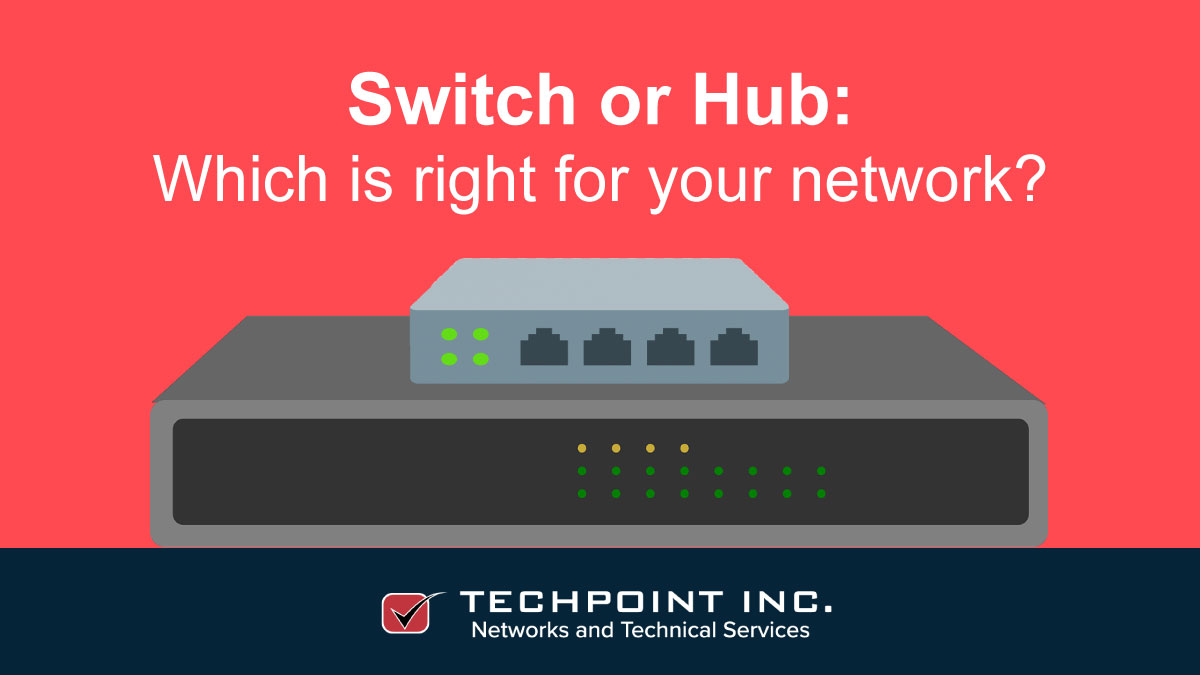Hubs, managed, and unmanaged switches are all hardware devices used to connect and network our computers together. We’ve discussed these devices briefly in a previous post, but which is right for your network? Let’s start with an overview of each device.
Hubs
The simplest network device, a hub allows you to connect a number of computers and printers together to form a simple network. By itself, a hub has no intelligence, management, or functionality, other than connecting devices together. Good for small offices with low data loads.
Switches
Switches are similar to hubs, but are more complex, are capable of being chained together, able to handle much higher loads than hubs, and can handle a great number of computers and devices. Switches can be either managed or unmanaged; unmanaged switches are capable of managing significant load by themselves, whereas managed also have the capability of being managed by a systems manager via a control interface.
So now we’ve outlined the devices themselves, which one is the right choice for your network?
Small or Home Office
For small offices with a lower budget, network hubs are perfectly fine. They’re cheap, plug-and-play, and quick to install and use.
Large Office or Store
For the larger office, you may want to look at an unmanaged switch. This will provide you with the same plug-and-play and easy installation of a hub, while also giving you a cleaner network, with less unnecessary traffic impinging on your bandwidth. At this size, hubs and switches are normally housed in a rack in a purpose-built closet, with power management, and backup facilities.
Multi-Store or Office Locations
For multi-store locations, you’ll need a mix of managed and unmanaged switches, and of course routers, bridges, and firewalls if you want all your offices interconnected. And it would be wise to have backup devices and systems ready in case any device should fail. At this level, it’s common practice to house all of your central IT equipment, such as servers, switches, routers, firewalls, power management, backup devices, and data storage systems in a centrally located server room with AC and/or other temperature control units, and security systems to monitor the overall system health.
Larger Corporation or Organization
For the larger organization, you’ll need racks of interface and integrated managed switches, routers, bridges, and firewalls, with high-bandwidth cabling, as well as some built-in redundant systems, so if a device fails, there’s a backup one ready to replace it. As we said above, it’s standard procedure to house all of your central, critical, and redundant IT equipment, such as servers, switches, routers, firewalls, power management, backup devices, and data storage systems in server rooms at head office and other locations, with AC and/or other temperature control units, and security systems to monitor the overall system health.
This should give you an indication of where you need to be in regards to whether to look at hubs or switches when you’re sizing your network. In a future article, we’ll discuss some different manufacturers and take a look at what’s available.
For help with planning and sizing your network, contact TechPoint; we’ll be happy to help!