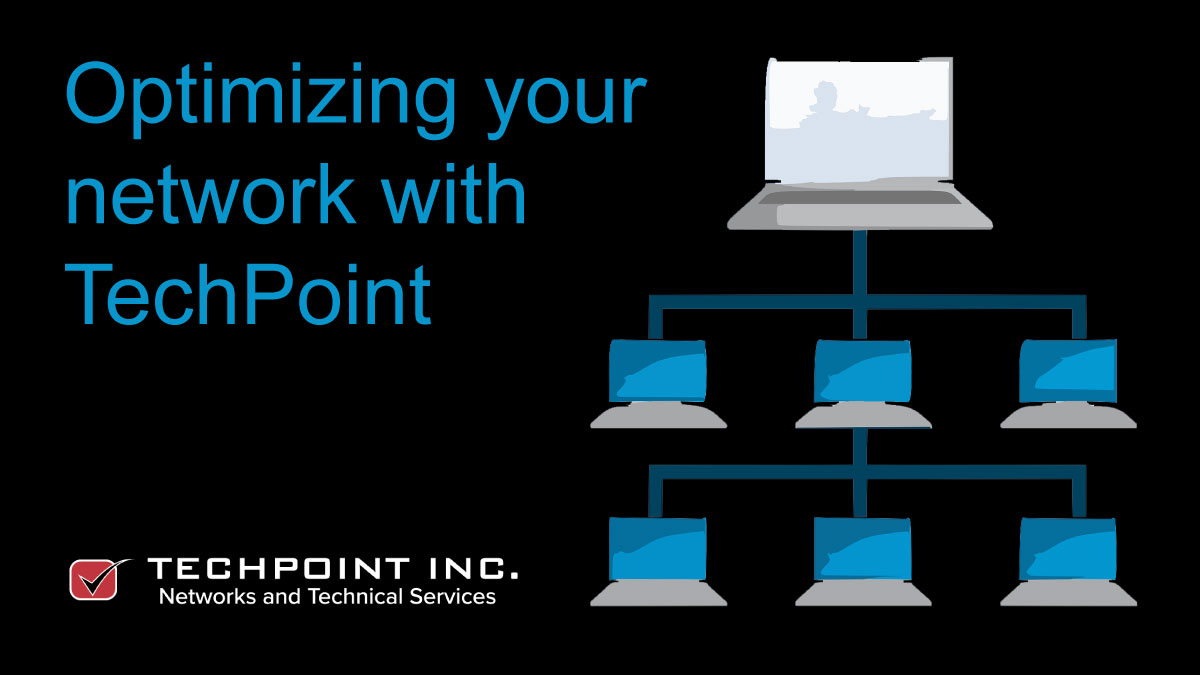Many of us have probably worked in an office with a sluggish network, where file and web browsers run at a snail’s pace, where it takes you five minutes just to log on to your computer, and where applications hang up or crash because they’re competing for bandwidth with other apps accessing data from the server. This can be particularly true of smaller offices where its not always possible to have a dedicated IT person to administer to users and network resources on a full-time basis. It can be very frustrating for users and admins alike, but there are ways to minimize these issues if the network and its resources are managed and optimized properly.
Here are a few best practices for keeping your small or home office network efficient.
Is it your network or your computers that are slow?
This should be one of the first steps in your network analysis. Take a look at your equipment, looking out for the following:
- Are any of your computers old, or have older, outdated operating systems?
- Is your network hardware itself dated and in need of upgrade or replacement?
- Take a look at your server(s):
- is your server old or in need of upgrade?
- is your server’s operating system outdated?
- do you have too many users or applications for the server to manage efficiently, given its current resources?
All of these items can take a huge toll on your overall network performance. If you find any one item that is operating under par or is outdated, then it needs to be upgraded in order to help the overall network speed.
Monitor your traffic
Do you know how much traffic runs across your network? If not, you need to monitor it to find out. There are some good network monitoring tools available to help with monitoring, many of them built directly into your network server’s software. Look out for the following:
- Are certain applications or databases consuming too much bandwidth? If so, they may need optimizing, upgrading, or reinstalling.
- Are users utilizing too much data? Personal use should be limited, and services such as Facebook and YouTube can consume enormous amounts of bandwidth. See ‘Educate Users’ below for more on this.
- Have any services hung while running, such as backups or security scans.
Monitoring your network can help locate bottlenecks, errors, and weak points, so run checks regularly and keep logs of any specifics and details, so you can take measures to correct, adjust, or upgrade any settings or devices.
Setup a separate network for guests
All businesses have guests, whether professional, utilities & service, or clients, and these can have an impact on your overall network performance, so setup a guest network for them to log into, separate from your main network so you can administer it independently. Not only will it minimize any impact that guests have on your main network, but it will also keep your main network secure from any possible threat that may be dormant on the guest machine.
Segment your network
If you have a number of different departments that are heavy-resources users, consider segmenting your network using VLANs (Virtual Local Area Networks), bridges, or routers. This helps to allocate specific resources to those departments, so that other departments are unaffected by those data-heavy processes.
Educate users
As mentioned above, personal use of an office device is a privilege that needs to be managed through proper education and processes. If a user is playing online games or watching videos, that’s going to chew a huge lump out of your bandwidth. Document how and when users may use their computer for own personal use, and ensure that all employees read and understand the guidelines. Monitoring network traffic is vital to ensure this privilege is not abused.
Users should also be educated on what is allowable in regards to web browsing and email as this can be a security issue, as well as a usage one. For instance, users should be educated in how to recognize suspicious emails, and let their manager or IT department know about them, since malicious email has the potential to create havoc on your network should a user unwittingly release a virus or Trojan.
Scan for viruses and malware
Which leads me into security. Always make sure that all points of your network are secured by firewalls and virus scanners. And keep them up-to-date! Not doing so can compromise your network and leave it open to hackers, unleash viruses across your infrastructure, and destroy your data.
Your anti-virus and security software should be running across the network continuously, but its also a good idea to run regular full scans across the infrastructure and computers, just to ensure that everything is actually clear and no malicious software has slipped through the net.
The other things is that guests’ computers and mobile devices can potentially and accidentally bring a security threat in contact with your infrastructure, which makes it important to create a guest network, as noted above, which can be separately secured and managed, so if a virus does break out, its isolated to only effect the guest network.
Look for bottlenecks
It’s quite possible that your infrastructure may experience a localized slow down, or a bottleneck in a specific location or device. And if this device or application is key to your business, it could result in a loss of efficiency, so its important to find these bottlenecks, and deal with them.
Network monitoring, as mentioned above, can help to locate these bottlenecks, which could be:
- a network device, such as a router, patch panel or hub
- an application or database
- a server or other computer
- a server or storage device
- network cabling or connections
Whatever the case, when a bottleneck is found, try and eliminate it as best as you can. Funds may not always permit a full replacement, but maybe an upgrade could be possible depending upon the device. In the case of servers, computers and applications, these can be upgraded and optimized for best performance.
Check your applications
In line with ‘Look for bottlenecks’ above, checking your applications is important because if they’re consuming too much in the way of network or server resources, then the whole infrastructure could be affected. make sure that background tasks are not hanging, that caches aren’t growing to massive sizes, and that the programs are upgraded regularly to ensure they’re current. Also check the workstations that use those applications to make sure they’re not hogging unnecessary bandwidth and that client software is also up-to-date.
Upgrade your network
If all else fails, you may need to upgrade one or more parts of your infrastructure. Check your cabling, and if it’s old, legacy cable, replace it. Look at your routers, switches, and hubs, and if they’re starting to fail, or beyond the point of upgrade, replace them too. And if your server is under-powered, you can replace it, but if budgets won’t stretch to that, you could possibly upgrade it’s core components – CPU, RAM, drives,etc.
In Conclusion
All of the above guidelines are important to the overall health and efficiency of your infrastructure, which in turn helps your users, who then become more productive to your business, so stay on top of your monitoring, systems, and user management, and keep your network efficient.
And if you need help or advice with your network management, please contact TechPoint; we’d be happy to help!
Many of these areas will be discussed in greater detail in future posts, so check our blog regularly for more info..