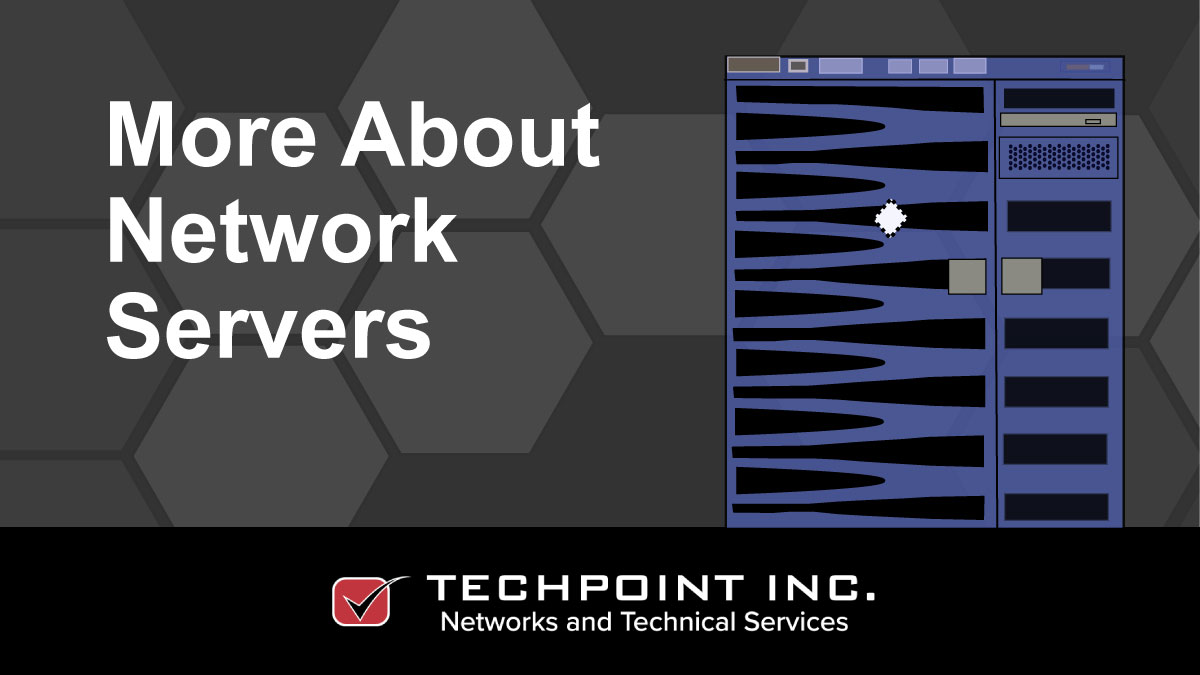Following on from our previous post about making sure that your sizer is right-sized for your business, lets talk further about servers and operating systems. We’ve already discussed the difference between desktop computers and servers and we’ve outlined their respective operating systems, so lets take another look at servers and server operating systems in a bit more depth.
So What is a Server?
Just to reiterate, servers themselves provide services to other client computers, such as desktop computers and mobile devices. They can operate as an individual server (providing all services and sources for a small business for instance), can be dedicated to a single service or application (such as a mail or file server), or can be combined into server clusters or farms (for large-scale data-centers or web servers for example).
Types of Server
Domain or Network Controllers
Domain Controllers or network control servers do exactly that – they control the company network. A domain or network can have one or more servers acting as controllers, and these servers hold databases that store and manage objects such as user accounts, user files and documents, security roles and assets, anti-virus and other security software, computer accounts for remote management, and other systems management programs. All properly deployed business networks require at least one controller to operate efficiently and securely.
Web Servers
Web servers run the internet. Whether they’re DNS servers, website or application host servers, social media servers, or data centers, they are some kind of web server. And without them, none of your social media, sharing, file uploads and downloads, Googling, and website browsing would be possible.
File Servers
In an office environment, file servers serve files and data to connected desktop or laptop computers that use their own applications and resources to process and work with those files and data. Good examples of applications that can access file servers for data include include MS Outlook, Adobe Creative Cloud, and various CRM systems.
Application Servers
In contrast to File Servers, Application Servers serve programs, and data too in some cases. This is where thin clients come in, connecting to application servers in order to get work done. Other client computers can also connect to Application Servers. Good examples would be CRM systems, or high-end project management systems.
Mail Servers
Mail Servers, such as Microsoft Exchange, receive, store, send, and manage email. In a corporate environment, programs like Apple Mail and MS Outlook can connect to a mail server in order to send, receive, and manage a user’s email and communications.
Server Operating Systems
Servers are powered by enhanced versions of desktop operating systems. As of 2021, the top 6 server operating systems:
- MS-Windows: The most popular and familiar operating system by far. Microsoft Windows has been the operating system of choice worldwide. It is user-friendly, starts up and resumes operations fast, and has built-in security to keep your data safe. Windows has evolved well over time, but it can be expensive. Windows Servers are best used for network management, systems management, program & application servers, web servers, email, databases, and for file servers.
- Ubuntu: Ubuntu is a Linux based OS that’s free to download, install and share. with everything that you are looking for in an operating system. It is perfect for organizations, schools, and home use. It is free to download, use, and share and that alone should be worth checking this app out. Its good for open source applications, web servers, email, and file servers.
- Mac OS: Mac OS has been the standard OS of most Apple devices ever produced. It has evolved over time like Windows to include features that first and foremost define innovation and cutting edge technology & design. Mac OS is completely free with the occasional free upgrade of recent, and for Apple users, there is no other option. Mac OS is good for Apple-exclusive programs & applications, databases, web browsers, email, file servers.
- Fedora: Another Linux-based OS that gives Ubuntu a run for its money. Reliable and user-friendly, Fedora is a powerful operating system for any laptop or desktop computer. Is generally used by casual users, students, hobbyists, and corporate professionals. Good for open source development, corporate servers, etc.
- Solaris: This is a UNIX-based OS, originally developed by Sun Microsystems in the ’90s. It was recently renamed ‘Oracle Solaris’ after Oracle acquired Sun Microsystems in the 2010’s. It is highly scalable and perfect for corporate environments. Ideal for large workloads & jobs, managing multiple databases, network & system management, etc.
- Free BSD: This is a free UNIX-based open-source product. Compatible with a variety of platforms, FreeBSD focuses on features such as speed and stability, and was originally built by a large computing community in the University of California. Good for networking, internet and intranet server compatibility.
In Conclusion
The OS is the core of a server, and the server is the core of your company network, so it’s important to get it right. There are lots of server manufacturers on the market from the key technology players, such as Dell, HP, SuperMicro, IBM, and Apple, and a plethora of server operating system options too, so choose the best one to suit your individual company network requirements, tech-level, and business sector.
Remember, whatever you choose, your server and operating system should be capable of:
- Running core, productive, critical applications.
- Manage a device’s software and hardware efficiently.
- Should be secure and robust.
- Must be able to server it’s client network efficiently
- Should be scalable to allow for future network growth
Contact TechPoint for more info on servers, operating systems, and on choosing the right OS for your business. TechPoint has wide and varied experience in all areas of network planning, installation, and management, and a fully certified and skilled team of professional technical experts to help with any deployment, management, or troubleshooting project.