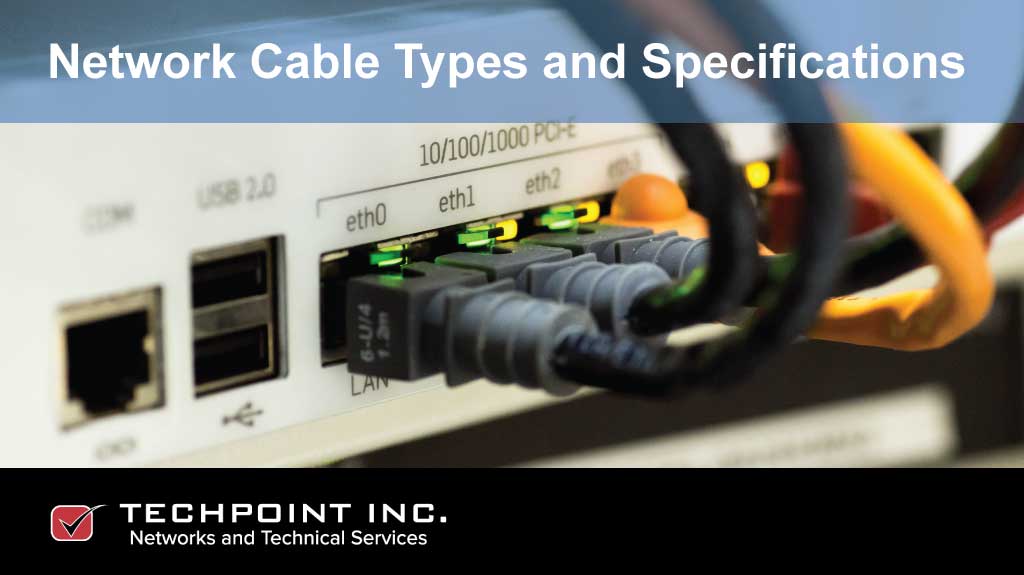This article aims to explain the different types of network cables used in computer networks, including specifications, standards, and features of the various cables in common use today.
In order to connect multiple computers devices together, we need to use a network. Wireless networking can be used, but cables are faster and more secure for most office-based applications. There are three main types of network cable; coaxial, twisted-pair, and fiber-optic.
Coaxial cable
Coaxial cable contains a conductor, insulator, braiding, and sheath:
- Sheath: this is the outer layer and it protects the cable from physical damage.
- Braiding: this shields the signals carried by the cable from external interference and noise.
- Insulation: this protects the core, keeps it separate from the braiding, and without this layer, the braiding and conductor will touch each other and create a short-circuit.
- Conductor: this carries electromagnetic signals.
A coaxial cable can be one of two types;
- A single-core coaxial cable uses a single central copper metal conductor.
- A multi-core coaxial cable uses multiple thin strands of metal wires.
Coaxial cables in computer networks
Coaxial cables were developed for general purposes and were in use before computer networks existed. Back in the days when there were no cables available for computer networks, administrators used coaxial cables to connect computer devices. Coaxial cables were used in computer networking during the 80s and 90s. Coaxial cables are no longer used to build any type of computer network, but they can still be found with some legacy systems.
Specification
| Type | Ohms | AWG | Conductor | Description |
| RG-6 | 75 | 18 | Solid copper | Used in cable network to provide cable Internet service and cable TV over long distances. |
| RG-8 | 50 | 10 | Solid copper | Used in the earliest computer networks. This cable was used as the backbone cable in the bus topology. In Ethernet standards, this cable is documented as the 10base5 Thicknet cable. |
| RG-58 | 50 | 24 | Several thin strands of copper | This cable is thinner, easier to handle and install than the RG-8 cable. This cable was used to connect a system with the backbone cable. In Ethernet standards, this cable is documented as the 10base2 Thinnet cable. |
| RG-59 | 75 | 20 – 22 | Solid copper | Used in cable networks to provide short-distance service. |
- RG rating is used to measure the materials used in shielding and conducting cores and stands for the Radio Guide.
- Impedance is the resistance that controls the signals, expressed as ohms.
- AWG stands for American Wire Gauge, which is used to measure the size of the core.
Twisted-pair cables
The twisted-pair cable was primarily developed for computer networks, and is also known as Ethernet cable. Almost all modern computer networks use twisted-pair.
Twisted-pair cable consists of color-coded pairs of insulated copper wires. There are four pairs, and each has one solid and one stripped color wire. Solid colors are blue, brown, green, and orange. Stripped colors are the solid color mixed with white.
There are two types of twisted-pair cable:
- UTP (Unshielded twisted-pair) cable: all pairs are wrapped in a single plastic sheath.
- STP (Shielded twisted-pair) cable, each pair is wrapped with an additional metal shield, then all pairs are wrapped in a single outer plastic sheath.
A comparison between STP and UTP
- STP and UTP can both transmit data at 10Mbps, 100Mbps, 1Gbps, and 10Gbps.
- STP is more expensive than the UTP cable.
- Both cables use the same RJ-45 modular connectors.
- Both can accommodate a maximum of 1024 nodes in each segment.
- STP provides more noise and EMI resistance than its UTP counterpart.
- Maximum segment length for both is 100 meters or 328 feet.
The TIA/EIA specifies standards for the twisted-pair cable. The first standards (1991) were known as TIA/EIA 568, and they have been updated continuously since then.
TIA/EIA 568 divides the twisted-pair cable into various categories as follows:
| Category | Speed | Bandwidth | Ethernet standard | Description |
| Cat 1 | 1Mbps | 1MHz | Not used for data | Contains only two pairs (4 wires) and was used in telephone networks. |
| Cat 2 | 4Mbps | 10MHz | Token Ring | This and all further cables have a minimum of 8 wires (4 pairs), and was used in token-ring networks. |
| Cat 3 | 10Mbps | 16MHz | 10BASE-T Ethernet | The first Ethernet cable used in LAN networks. |
| Cat 4 | 20Mbps | 20MHz | Token Ring | Used in advanced Token-ring networks. |
| Cat 5 | 100Mbps | 100MHz | 100BASE-T Ethernet | Used in advanced (fast) LAN networks. |
| Cat 5e | 1000Mbps | 100MHz | 1000BASE-T Ethernet | The minimum requirement for all modern LAN networks. |
| Cat 6 | 10Gbps | 250MHz | 10GBASE-T Ethernet | Uses a plastic core to prevent cross-talk between twisted-pairs. |
| Cat 6a | 10Gbps | 500MHz | 10GBASE-T Ethernet | Reduces attenuation and cross-talk, removes the length limit, and is the recommended cable for all current Ethernet LAN networks. |
| Cat 7 | 10Gbps | 600MHz | Not yet drafted | The base for further development, it uses multiple twisted-pair, shielding each pair with a plastic sheath. |
- Cat 1, 2, 3, 4, 5 are outdated.
- Cat 7 is a new technology and not commonly in use.
- Cat 5e, 6, 6a are the most common.
Fiber optic cable
Fibre optic consists of a core, cladding, buffer, and jacket. The core is made from thin strands of glass which is wrapped in the cladding; the cladding is wrapped in the buffer, and it’s all wrapped in the jacket.
- Core: carries data signals in the form of light over very long distances.
- Cladding: reflects light back into the core.
- Buffer: protects the light from leaking.
- Jacket: protects the cable from physical damage.
Fiber optic cable is unaffected by EMI and RFI, and can transmit data over long distances at very fast speeds – up to 40 kilometers at 100Gbps. It uses light to send data, reflecting light from one endpoint to another.
There are two types of fiber optical cable:
- SMF (Single-mode fiber) optical cable: carries a single beam of light. SMF is reliable and supports much higher bandwidth and longer distances than the MMF cable.
- MMF (multi-mode fiber) optical cable: carries multiple beams of light. MMF carries more data than SMF, and is typically used over shorter distances.
For more information on network cabling, equipment, and installation, contact TechPoint and we’d be happy to help!