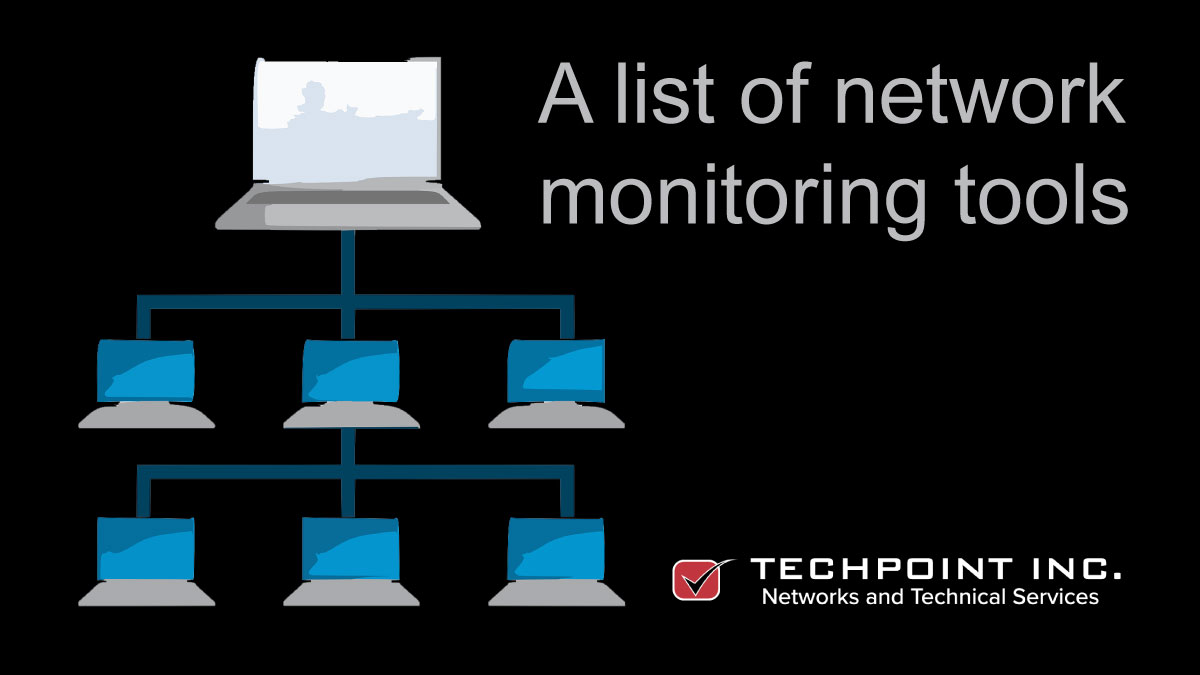In our last post we gave an overview of how to maximize your network bandwidth, and we briefly discussed network monitoring tools. In this post, we’ll take a look at some of the more popular tools.
What is a network monitoring tool?
A network monitoring tool is a piece of software that you can install on your server or workstation, and use to monitor and analyze the data flow of your network. It can help you find bottlenecks, locate applications and devices that are hogging network resources, and will give you an in-depth picture of your network, both at a surface level, and you can also drill down to the individual data packet for deeper analysis.
Some of the best monitoring tools
According to Comparitech, these are some of the best network monitoring tools for 2021.
- SolarWinds Network Performance Monitor
many security issues arise when network configurations change and SolarWinds NPM identifies these and can automatically resolve many without administrator involvment. But SolarWinds is more than just a simple scanner; it has solid activity and vulnerability scanning, alongside advanced options to create and monitor policies, devices, usage, and more, making this product a top choice for network monitoring systems. - Datadog Network Performance Monitoring
Datadog offers a great visual overview of your network and components, as well as the traffic flows between each component. This helps you to get to the route of any DNS, application, and infrastructure issues that may appear on your network. - ManageEngine OpManager
A network monitor that can monitor your SNMP devices, switches, servers, and virtualized network services. - Site24x7 Network Monitoring
A combined IT infrastructure, applications, and user behavior monitoring cloud-based app suite. - Auvik
Another cloud-based SaaS suite that uses a network mapper, and offers two plan levels that both include system management tools. - Paessler PRTG Network Monitor
A free network monitoring tool, Paessler uses SNMP, packet sniffing and WMI to monitor and report on your network. - Nagios Core
One of the top open-source network monitoring tools. Nagios Core includes a dashboard, an alerts system, lots of free and premium community plugins, and more. - Zabbix
Another open-source offering with SNMP and IPMP monitoring. And like Nagios Core, also includes an alerts system and community plugins. - Progress WhatsUp Gold
This is a Windows Server-based network performance monitor that utilizes SNMP to check on network usage and health. This product can be expanded with premium add-ons to monitor other resources, such as users and components. - Icinga
An open-source system with a DSL. Includes extensions to enhance your network monitoring experience. - Spiceworks Connectivity Dashboard
A free network monitoring software tool with a high-quality dashboard and simple alerts system.
Making a Decision
These tools are considered among the best in the industry at this time. Other products are available and many of them are indeed feature rich, adaptable, and intuitive. Most of these products have a free trial period of 30 days, so go ahead and test them on your network and see how they feel to you – everyone will have a difference preference. Whatever product you choose, make sure that the product that you choose should include theses features:
- an intuitive dashboard
- auto-discovery
- node and device inventory
- automatic and configurable trouble alerts and warnings
- reporting features
- a web-based centralized management interface.
And of course, TechPoint would be very happy to advise, assist and help implement with your choice of network management software